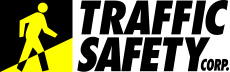Installation & Operation Manuals
Discover how to install and operate our traffic safety products
Installation & Operation Manuals
Please click on the links below to download guides for installing and operating Traffic Safety Corporation products.
Crosswalk Warning Lights
- TS600 Crosswalk Warning Light Installation Manual (pdf, 2.53MB)
- TS-SR-CROSSLED-150 Installation Manual (pdf, 430.27KB)
Crosswalk System Controllers
- TS1200 AC Powered Crosswalk System Controller Installation (pdf, 5.45MB)
- TS1200 Solar Powered Crosswalk System Controller Installation (pdf, 3.78MB)
- TS1250 AC Powered Crosswalk System Controller Installation (pdf, 3.96MB)
- TS2000 Low Voltage System Controller Installation Instructions (pdf, 116.14KB)
Legacy Crosswalk System Controllers
- TS1000 AC Powered Crosswalk System Controller Installation (pdf, 4.83MB)
- TS1000 AC Powered Crosswalk System Controller Enclosure (pdf, 262.14KB)
- TS1000 System In-pavement System Design & Installation Notes (pdf, 256.14KB)
- TS1000 AC Powered Installation Pictures (pdf, 299.96KB)
- TS1000 Solar Powered Installation Pictures (pdf, 823.60KB)
- TS1100 AC Powered Crosswalk System Controller Installation (pdf, 3.27MB)
- TS1100 Solar Powered Crosswalk System Controller Installation (pdf, 3.80MB)
- Power Adapter Installation Manual Parallel Circuit Installation (pdf, 5.13MB)
- Power Adapter Installation Manual Series Circuit Installation (pdf, 642.53KB)
Flashing LED Signs
- TS40 Product Assembly & Service Information Manual (pdf, 638.23KB)
- Wireless TS40 Flash Time Adjustment Guide (pdf, 55.06KB)
- LED Paddle Stop Sign Instructions (pdf, 126.25KB)
Activation Devices
- Pedestrian Detection Photo-Sensor Bollards Installation and Owner's Manual (pdf, 1.32MB)
- AC-X2/XAV2 Pedestrian Push-Button Station Installation Manual (pdf, 393.93KB)
Legacy Activation Devices
Base Can Installation
- Installer Briefing Check List (pdf, 230.63KB)
- Base Can and Fixture Installation Instructions with Mud Ring (pdf, 374.88KB)
- Base Can and Fixture Installation Instructions without Mud Ring (pdf, 380.38KB)
- Instructions for Installing a Base Can Extension in a One Piece Base Can (pdf, 188.79KB)
- Instructions for Installing a Base Can Extension in a Two Piece Base Can (pdf, 205.39KB)
- TS1000 Solar Powered Crosswalk Warning Light System Trench & Fill Type Installation City of Vallejo, CA (pdf, 2.00MB)
- Core Drill and Saw Cut Installation Westfield Fashion Square Sherman Oaks, CA (pdf, 2.90MB)